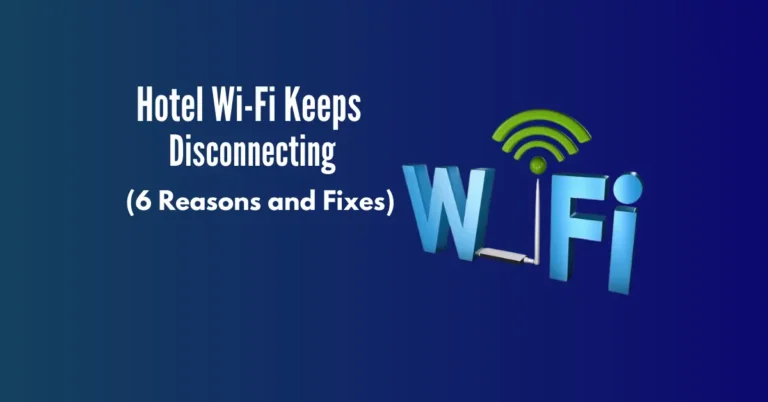How To Fix Dark Shadow on Samsung TV? (8 Quick Solution)
Experiencing a dark shadow on your Samsung TV screen can be frustrating, but solutions exist. This guide will walk you through 8 quick steps to address and fix this common issue effectively. Whether it’s a faulty LED strip, external device interference, or simple adjustments to backlight settings, we’ve got you covered.
Following these straightforward steps, you can restore your Samsung TV to its optimal viewing quality, ensuring a crisp and clear picture without distracting shadows. Let’s dive in and banish those dark shadows for good!
Also Read: Laptop won’t connect to Hotel WiFi.
How can I remove the dark shadow on my Samsung TV screen effectively? 8 Solution
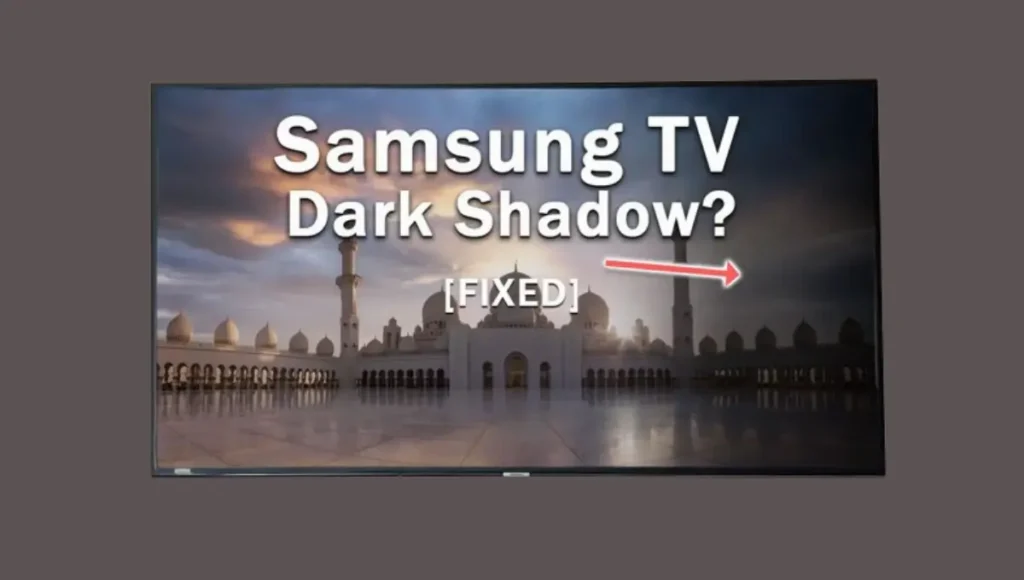
1. Replace LED Strip
One standard solution for eliminating a dark shadow on a Samsung TV involves replacing the LED strip positioned along the backlight’s edge. Over time, these LED strips may malfunction, leading to shadowy patches on the screen. These replacement LED strips are available for approximately $25.
However, to undertake this repair, it’s essential to have confidence in disassembling your TV. If you need more clarification about this process, you should seek assistance from a professional technician. Alternatively, you can contact Samsung directly to arrange the necessary repairs.
2. Carry Out a Picture Test
Every Samsung TV has built-in diagnostic tools accessible through the Settings menu. These tools, including the Picture Test, are designed to identify and report potential issues affecting your TV.
To perform a Picture Test, follow these simple steps:
- Locate the Home Screen on your Samsung TV.
- Navigate to the Settings option.
- Select the Support section.
- Find and click on Self-Diagnosis.
- Choose the Picture Test option.
- Proceed by the cues and directives presented on your screen.
The Picture Test is designed to detect various faults related to your TV’s screen, such as the appearance of white spots. By conducting this test, you can quickly ascertain if there are any evident issues with your TV screen.
Further troubleshooting may be required if the test reveals no issues, which we will discuss in the following steps.
3. Check if Anything’s Caught Between the Backlight and the Screen
Another potential cause of a dark shadow on your Samsung TV screen could be an obstruction between the backlight and the screen itself. This obstruction might manifest as dust, dirt, or even a trapped insect, resulting in the appearance of a shadow.
You’ll likely need to detach the TV screen to investigate and resolve this issue. This task typically requires a screwdriver and assistance from someone else to hold the TV steady.
If you lack confidence or experience in performing this task, you should seek assistance from a professional technician to avoid causing further damage to your TV.
4. The Backlight Needs to Be Changed
The backlight could be the culprit if you’re experiencing a persistent dark shadow on your TV screen. A malfunction in the backlight might be causing this issue.
To address this, it’s best to enlist the expertise of a professional technician to replace the backlight. This task demands specialized tools and expertise, and attempting it without proper knowledge could risk damaging your TV irreparably.
Alternatively, you can contact Samsung’s support team to arrange this repair through their website. They can provide guidance and assistance and, if necessary, diagnose if the problem stems from another source.
5. Adjust Backlight Settings
If you notice peculiar shadows on your Samsung TV screen, the backlight settings may require fine-tuning. Changing these settings can fix the problem.
Here’s how to adjust your backlight levels:
- Go to the Settings menu on your TV.
- Select Picture Settings.
- Opt for Expert Settings.
- Utilize the sliders to modify Brightness, Color, and White Balance settings.
Experiment with these adjustments to determine if they alleviate the dark shadows on your Samsung TV screen.
6. Check Cables Aren’t Faulty
It’s prudent to verify whether any of your cables might be the culprit behind the dark shadow on your TV screen. If you notice any visible damage on your cables, it’s advisable to replace them promptly.
If your cables appear intact, the next step is to systematically disconnect each one to assess if the dark shadows vanish. Alternatively, if you have spare wires available, you can use them to determine if swapping cables improves the situation.
7. Disconnect & Reconnect All Devices

Sometimes, when multiple devices attempt to connect simultaneously to a TV, it can disrupt the picture quality and cause shadows to appear on various parts of the screen.
To troubleshoot whether this is the root cause of your issue, try unplugging different devices from your TV and then reconnecting them. These devices could include your TV box, game consoles, or peripherals.
The more devices you have connected concurrently, the more significant the potential impact on your picture quality.
If removing one of these devices resolves the issue and restores the screen to normal, it could indicate a problem with one of the HDMI ports on your TV or the specific device you’re attempting to use.
8. Improve Room Lighting
Dark shadows on your TV screen might also stem from inadequate room lighting. The room’s quantity and quality of light can significantly impact the appearance of the TV picture.
Insufficient or uneven lighting in a dimly lit room can cast shadows on the screen, obscuring certain areas or details.
Conversely, excessive brightness or glare in a well-lit room can wash out colours and diminish the vibrancy of the picture.
To address this issue, consider enhancing the room’s lighting by adding additional lamps or adjusting curtains or blinds to allow more natural light to enter. This adjustment can help optimize the viewing experience and reduce the occurrence of dark shadows on your TV screen.
Half-Black Screen Easy FIX

To resolve the half-black screen issue on your TV, follow these simple steps for an easy fix. First, open the TV using tools like a butter knife or coin to access the internal components. Check the power supply board and LED connections for corrosion or loose connections.
Use an LED tester to diagnose faulty LED strips and clean corroded contacts. Reassemble the TV carefully, ensuring all connections are secure. Finally, plug in the TV and observe if the screen is fully illuminated. This straightforward approach often rectifies the half-black screen problem with minimal effort.
Frequently Asked Questions
Conclusion
Addressing the dark shadow on your Samsung TV is achievable through the eight quick solutions outlined. By following steps such as replacing the LED strip, adjusting backlight settings, and checking for external interference, you can restore optimal picture quality.
However, if the issue persists, seeking assistance from Samsung’s support team is advisable. They can offer further assistance, whether warranty replacement or professional technician service. With these solutions, you can effectively tackle the dark shadow problem, ensuring an enjoyable and immersive viewing experience on your Samsung TV.