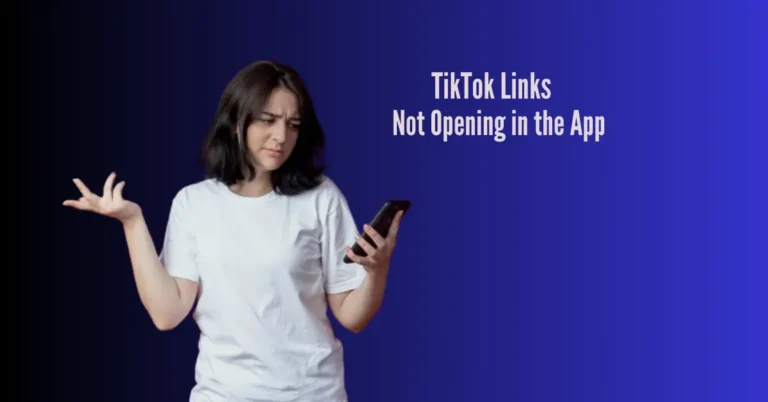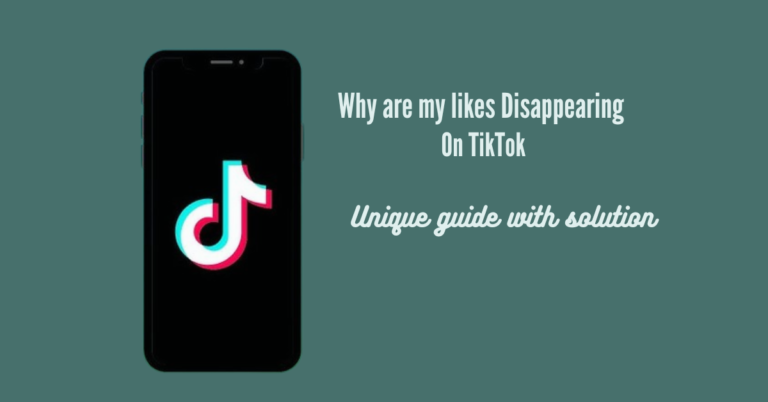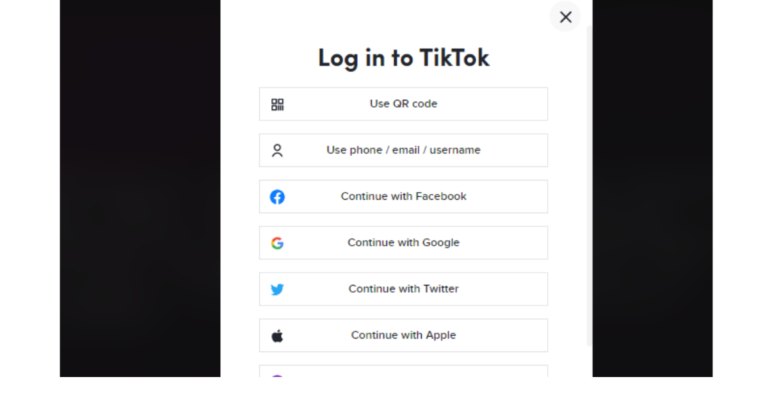Why Can’t I Follow People On TikTok?
TikTok, a popular social media platform renowned for its vibrant and diverse content, has captivated millions of users worldwide. However, you recently encountered an issue that has left you perplexed: the inability to follow people on TikTok.
Experiencing challenges while trying to follow users on TikTok has become a perplexing issue for many. As users navigate the platform in hopes of connecting with new accounts and staying updated on engaging content, they find themselves encountering an unexpected roadblock—being unable to follow people. This predicament has sparked frustration among TikTok enthusiasts, leading them to seek answers as to why this glitch occurs.
In this article, we will unravel the common reasons behind the perplexing question, “Why can’t I follow people on TikTok?”.So, if you find yourself unable to hit that “Follow” button on TikTok, read on to uncover the answers you seek.
Also Read: Does TikTok Unlike Videos After a While?
I Can’t Follow People On TikTok

It can be frustrating when you follow someone on TikTok, but then it unfollows them on its own. You may question, “Why is TikTok automatically unfollowing accounts I’ve chosen to follow?” and “Why can’t I follow people on TikTok?” First, let’s discuss why this error happens.
Cause 1: You’re Following Too Quickly.
Following accounts on TikTok comes with perks, but if you follow too many too fast, TikTok might flag you as a bot and impose automatic rate limits on your account. This precautionary measure helps maintain platform integrity and prevent automated actions.
It’s essential to balance your activity to avoid triggering TikTok’s suspicions and ensure a smooth and unrestricted experience on the platform. So, while the incentives to follow are abundant, pacing your actions can prevent unintended restrictions on your TikTok account.
Cause 2: TikTok Following Limit.
When you hit the following limit on TikTok, the platform restricts you from adding more accounts to your list. Although TikTok hasn’t officially disclosed a specific following limit, users typically encounter a daily cap of 200 follows and an overall ceiling of 10,000 accounts they can follow.
It’s important to be mindful of these limits to prevent disruptions in your TikTok activity. Staying within these boundaries ensures a smoother experience and adherence to TikTok’s guidelines, allowing users to engage with content and creators while maintaining the platform’s integrity.
Cause 3: Privacy Issues
If someone blocks you, has a private account, or has strict privacy settings on TikTok, you can’t follow them. Privacy measures like these restrict your ability to connect with certain accounts on the platform. Respecting these settings ensures a user’s control over who can follow and engage with their content.
Cause 4:TikTok Account Subjected to Shadow Ban
If TikTok detects copyright violations or spam-related activities, a shadow ban may be imposed, lasting between two weeks and one month. During this period, users experiencing a shadow ban cannot follow anyone on TikTok. The ban is a preventive measure to address content concerns and ensure platform integrity.
To regain normal functionality and follow capabilities, users must wait until the shadow ban period concludes and take steps to address the issues that led to the ban, such as resolving copyright concerns or refraining from spam-like behavior on the platform.
Cause 5: TikTok App or Device Issues.
Furthermore, issues with the app or your device may result in TikTok automatically unfollowing accounts you’ve just followed. Here are some potential causes to consider:
- In-app glitches: TikTok may automatically unfollow users due to glitches within the app itself.
- Outdated app version: Using an outdated version of TikTok can result in errors, including the app unfollowing accounts without user input.
- Cache file overload: Excessive cache files on your device can interfere with TikTok’s functionality, leading to automatic unfollowing.
- TikTok server downtime: If TikTok’s servers are experiencing issues or downtime, it can disrupt normal operations, causing automatic unfollowing.
How to Fix TikTok Keeps Unfollowing People I Follow

Having understood the primary causes behind TikTok automatically unfollowing accounts you follow, the following section will outline methods to resolve the issue of “when I follow someone on TikTok, it automatically unfollows.”
1. Restart TikTok and Try Again
If you encounter difficulty following an account on TikTok, start by exiting and restarting the app. Afterward, search for the person and attempt to follow them again. This simple step often resolves issues and allows you to successfully follow accounts on TikTok.
2. Check the Status of TikTok Server
Verify if TikTok is experiencing server issues or outages by visiting the Downdetector website. Check the current platform status; if no problems are reported, proceed to implement the following tips. This step ensures you rule out any widespread technical issues before exploring other solutions for a smoother TikTok experience.
3. Check Internet Connectivity
Poor Network Connection
- If TikTok prevents you from following people, it may be due to a weak network.
- To resolve, disconnect and reconnect to your Wi-Fi.
Alternate Network Options
- Switch to another Wi-Fi network with a stronger signal.
- Alternatively, turn on cellular data if using a mobile device.
Weak Internet Connection Issues
- Weak internet can hinder TikTok’s processing and limit your ability to follow users.
- If initial fixes fail, assess your internet connection for strength.
Internet Connection Check
- If the problem persists, check your internet connection’s strength.
- Turn it off, wait 2 to 3 minutes, and then turn it back on.
- If on Wi-Fi, switch to mobile data and vice versa.
4. Log out of TikTok and Re-login
If glitches are causing issues, preventing you from following TikTok or using its features, a quick fix involves logging out of your account, waiting a few minutes, and then logging back in. This straightforward step often resolves the problem. If the issue persists, attempt logging in with a different device.
Another remedy for the “when I follow someone on TikTok, it automatically unfollows” problem is to log out of your TikTok account by tapping the Profile button, selecting the three-line icon, choosing Settings and Privacy, scrolling down, and clicking Log out. Then, log back in as usual.
5. Clear TikTok Cache
Cache Overload Issue
- An overloaded TikTok cache may hinder account following.
Clearing Cache within TikTok
- Open the TikTok app, and tap Profile at the bottom right.
- Click the three lines icon, and go to Settings and Privacy.
- Select Clear Cache.
Android Cache Clearing
- For Android users, access Settings.
- Navigate to Apps > TikTok > Storage.
- Choose Clear Cache to resolve the issue.
6. Update TikTok
If TikTok prevents you from following users, an outdated app version may be the culprit. Head to the Play Store (for Android) or App Store (for iOS), locate TikTok, and select Update to install the latest version. Keeping your TikTok app up-to-date ensures access to new features, and improvements, and resolves potential issues that may arise with older versions.
7. Reinstall TikTok
If TikTok continues disallowing the following accounts, consider uninstalling and reinstalling the app. Remove TikTok from your device, reinstall it, and then log in to check if the issue persists. This process can resolve potential glitches or errors hindering your ability to follow users on TikTok.
8. Use TikTok Website
If you encounter difficulties following users on TikTok, try using the TikTok website for the following accounts. For future prevention, adhere to these safety measures. only follow accounts of interest, carefully review profiles before following, and maintain a gradual following pace, for new users, limit follows to 20 accounts per hour, avoid repetitive follow and unfollow actions, and adhere to community guidelines for a smoother TikTok experience.
When I follow someone on TikTok, it automatically unfollows Reddit
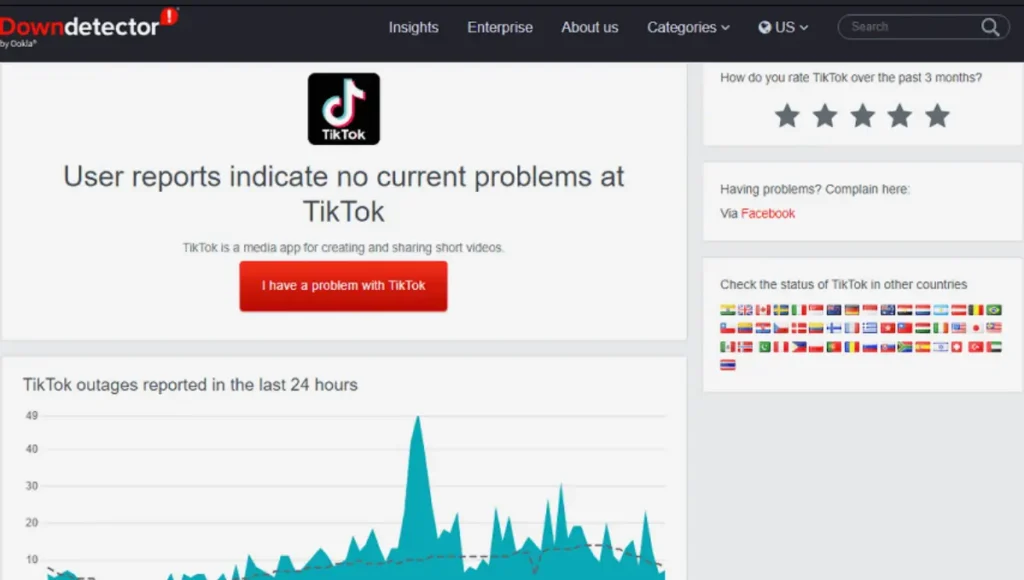
The action of following someone on TikTok should not have any impact on your Reddit account. TikTok and Reddit are separate platforms, and the actions performed on one platform should not affect the other.
If you are experiencing issues where following someone on TikTok leads to an automatic unfollow on Reddit, it is likely unrelated and may be coincidental or caused by a different factor. It is recommended to check your Reddit account settings and ensure no unusual configurations or external factors are causing the issue.
Frequently Asked Questions
Conclusion
As we conclude this guide addressing the issue of “when I follow someone on TikTok, it automatically unfollows” or “why can’t I follow people on TikTok,” we hope these methods prove effective in resolving the problem. Following accounts on TikTok is crucial for both users and influencers.
If the suggested fixes don’t work, reaching out to TikTok Support is recommended. TikTok, a popular social media platform, caters to users’ interests, but encountering issues like bugs or backend problems may temporarily disable the following feature.