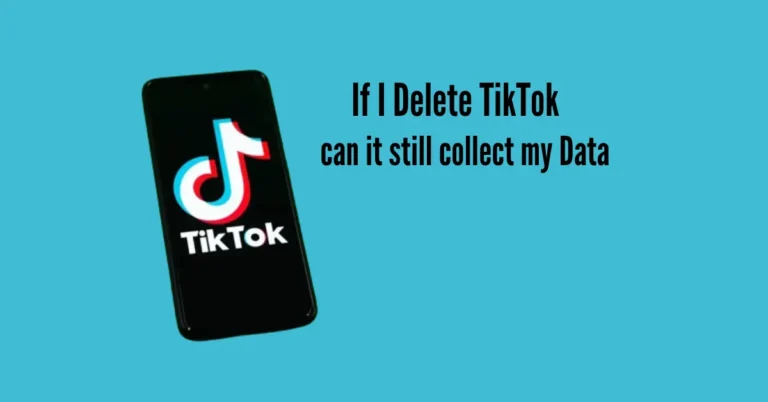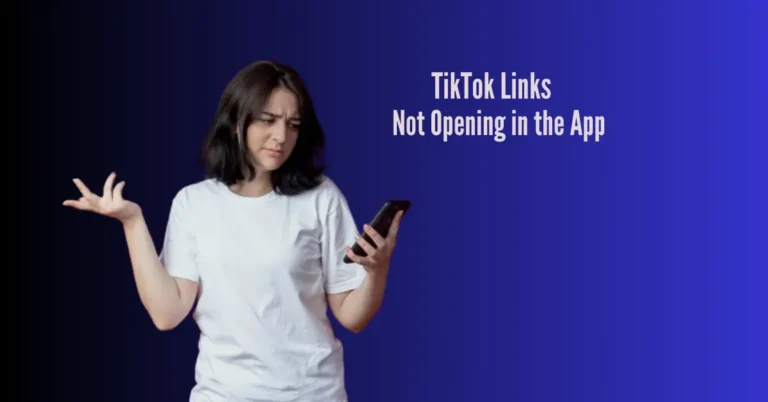What Does It Mean When Your TikTok Keeps Pausing
Encountering constant pausing or buffering on TikTok is frustrating. Whether scrolling through your For You page or watching creators’ content, interruptions disrupt the smooth user experience expected from top social media apps. Various factors contribute, from connectivity issues to outdated apps.
Identifying the root cause is crucial for users to resolve it, whether adjusting network settings, restarting devices or seeking TikTok support. Solving buffering problems ensures users enjoy TikTok’s endless stream of short videos without interruption.
Also Read: Fix TikTok Links Not Opening in the App
Connectivity Issues
Poor internet connection or network congestion can cause TikTok videos to pause intermittently. Ensure you have a stable Wi-Fi or cellular connection to mitigate this issue.
App Glitches
TikTok app glitches or bugs may lead to unexpected pauses. Updating or reinstalling the app to the latest version can often resolve such issues.
Background Processes
Background processes on your device may consume resources, leading to performance issues in TikTok. Close unnecessary apps or restart your device to free up resources.
Storage Limitations
Insufficient storage space on your device can impact TikTok’s performance, causing videos to pause. Remove unnecessary files or applications to create more storage space.
Device Compatibility
Older devices may struggle to run TikTok smoothly, resulting in pauses during playback. Consider upgrading to a newer device if compatibility issues persist.
Account Restrictions
Certain account restrictions or limitations imposed by TikTok may affect video playback. Review your account settings to ensure there are no restrictions affecting your usage.
Solutions and Troubleshooting
Check Internet Connection
Ensure you have a stable internet connection by switching between Wi-Fi and cellular data or restarting your router.
Update TikTok
Keep TikTok updated to the latest version to benefit from bug fixes and performance improvements.
Clear App Cache
Clearing the TikTok app cache can help resolve temporary glitches and improve performance. Navigate to the app settings and clear cache data.
Restart Device
Restart your device to refresh system resources and resolve any background processes causing issues with TikTok.
Free Up Storage Space
Delete unused apps, photos, or videos to free up storage space on your device, allowing TikTok to function smoothly.
What does it mean when tiktok stops texting
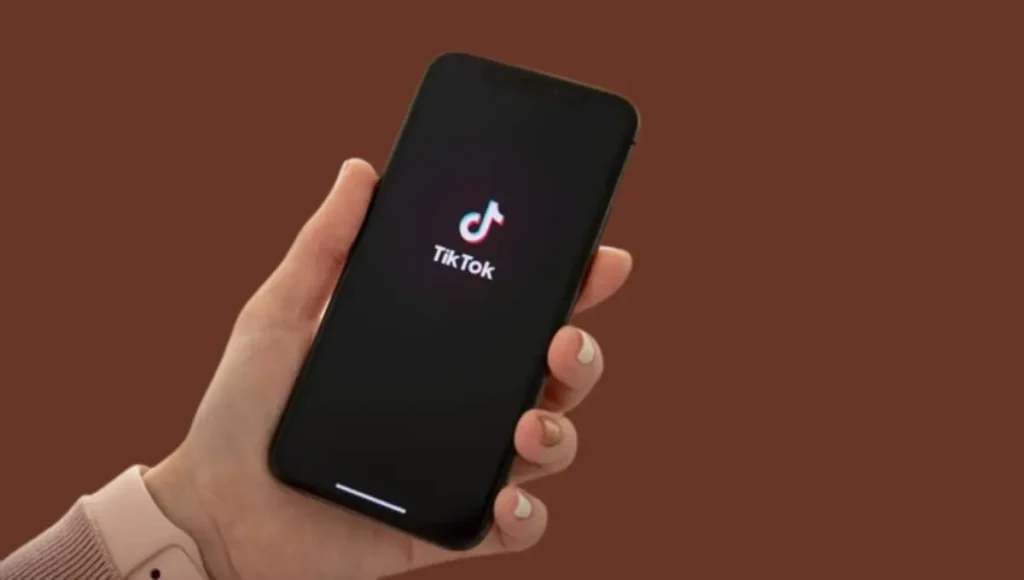
When TikTok’s messaging feature stops functioning, it indicates a disruption in the platform’s ability to send or receive messages. This could result from technical issues, server maintenance, or implementation updates. Users may be unable to send or receive texts within the app, causing inconvenience and hampering communication with friends or followers.
During such instances, it’s advisable to wait for TikTok’s technical team to resolve the issue or to check for any announcements regarding messaging services. This interruption underscores the importance of regular maintenance and updates to ensure the smooth functioning of TikTok’s various features, including its messaging system.
Why does my TikTok randomly freeze?

Here are some important reasons why your TikTok app may randomly freeze:
Why do my TikTok videos stop playing?

When your TikTok videos stop playing, it’s typically due to several potential factors. Firstly, connectivity issues, such as a weak internet connection or network congestion, can disrupt the streaming of videos. Another common reason is insufficient device storage, as TikTok requires ample space to buffer and play videos smoothly.
Lastly, outdated versions of the TikTok app may not be compatible with the latest system updates, leading to performance issues. To address these problems, ensure a stable internet connection, update the TikTok app regularly, clear cache data, and free up storage space on your device.
Frequently Asked Questions
Conclusion
When your TikTok keeps pausing, it signifies various potential issues like poor internet connectivity, app glitches, or insufficient device storage. Resolving these problems is crucial to enjoying uninterrupted TikTok usage.
Users can effectively address these pauses by troubleshooting internet connections, updating the app, clearing the cache, and ensuring ample storage space.
Taking proactive steps to maintain smooth performance will ensure a seamless experience while browsing and watching videos on TikTok, enhancing overall enjoyment of the platform.