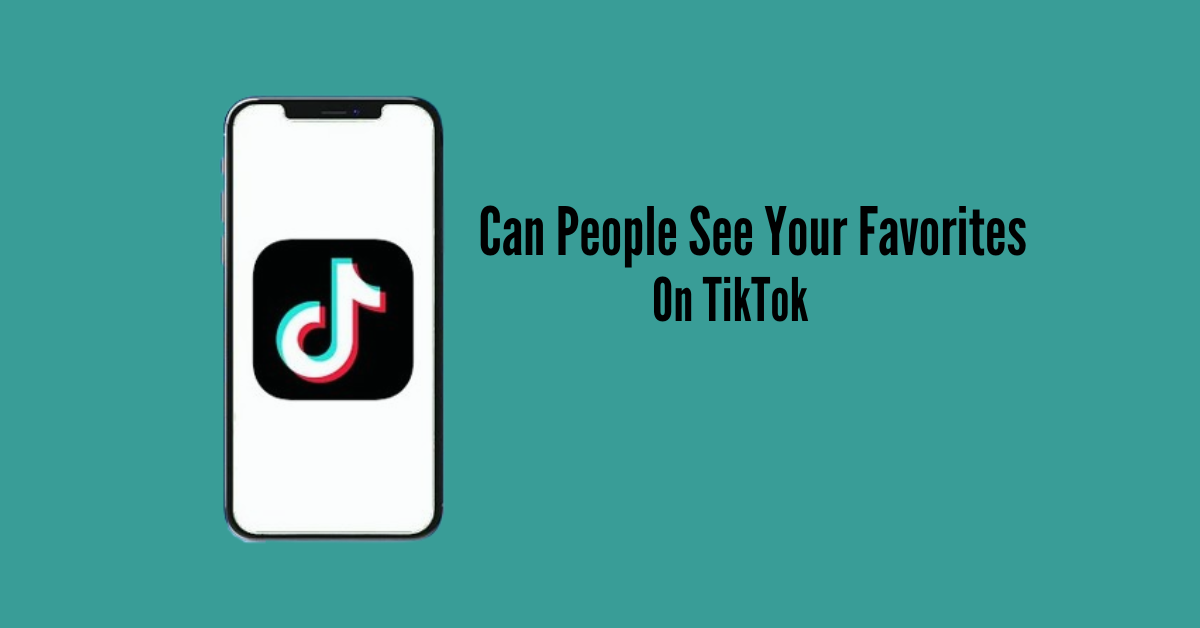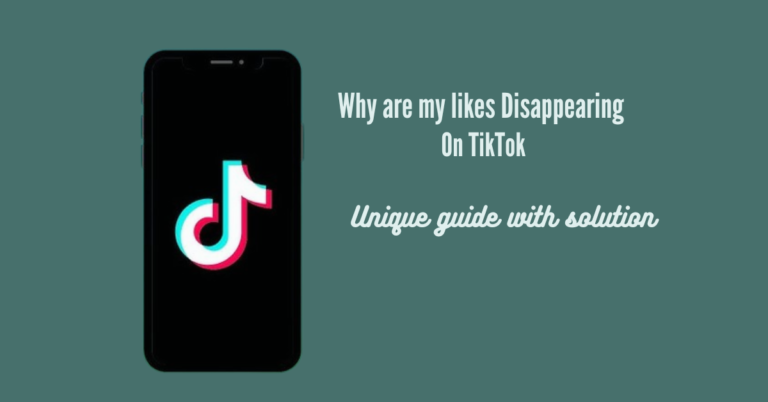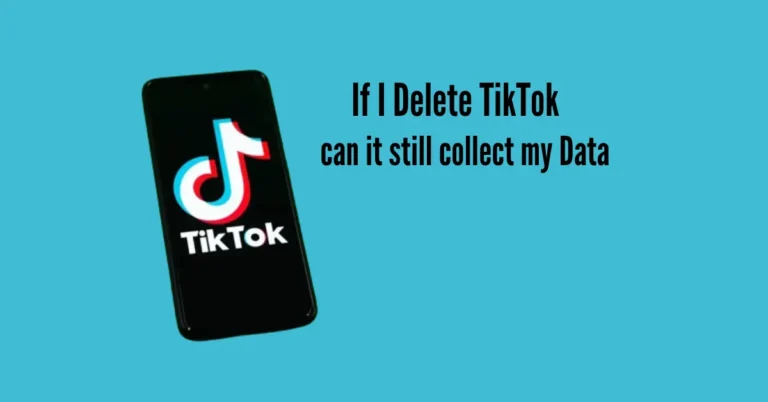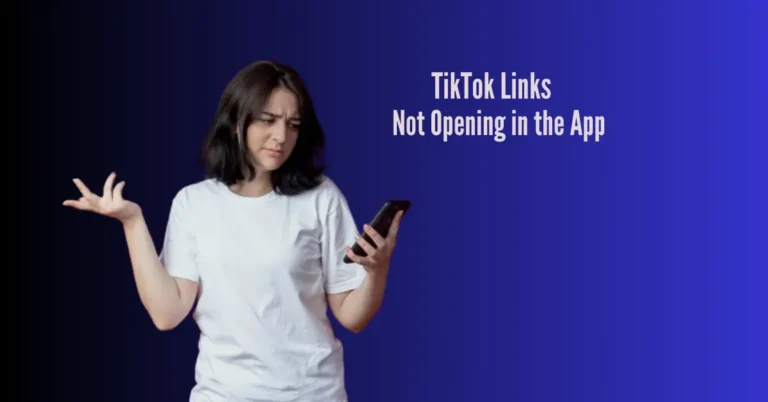Can People See Your Favorites on TikTok?
The favorites feature holds a special allure in TikTok, where over a billion users dive into many short videos daily. It’s a virtual treasure trove where users stash away their most cherished content for later enjoyment.
But amidst the thrill of curating one’s collection, a pertinent question arises: Can others peek into this curated vault of favorites? This exploration unravels the mystery surrounding TikTok’s favorites, delving into whether these prized selections remain private or open to the world.
Also Read: Why are my likes Disappearing on TikTok?
Can People See My Favorited TikTok Videos?

Rest assured, your TikTok favorites are exclusively yours. They’re tucked away in your personal space, visible only to you. Currently, there’s no option to share them publicly. Whether it’s a hilarious comedy skit or an enlightening informational video, your favorites remain hidden from the prying eyes of other users.
So, feel free to curate your collection without worrying about others stumbling upon it. It’s your private sanctuary within the vibrant world of TikTok, where you can revisit your most beloved content anytime, away from the gaze of the public eye.
Can I See Who Favorited My TikTok Video?
Unfortunately, you can’t see the specific users who favorited your video on TikTok. However, you can track how many people have added your video to their favorites.
Here’s how: Start by tapping the profile icon in the app’s bottom right corner. Next, select the video you’re curious about. Now, pay attention to the number displayed below the bookmark icon.
This number represents the total count of users who have favorited your content. While you can’t pinpoint individual fans, you can still gauge the popularity of your video by monitoring this number.
How to Favorite Videos on TikTok

If you’ve stumbled upon a TikTok clip that you can’t get enough of, there’s a simple solution: save it to your bookmarks. Here’s a brief walkthrough on how to achieve this:
- Find the video you want to save within the TikTok app.
- Look for the bookmark icon located on the right-hand side of the screen.
- Click on the bookmark icon to add the video to your favorites.
Moreover, you can organize your favorite TikTok videos into collections. Here’s how:
- Tap on the bookmark button.
- Select “Manage.”
- Add the video to an existing collection or create a new one by following the prompts.
How to Remove Videos from Your TikTok Favorites Folder
If you’ve found yourself repeatedly watching a TikTok clip but it’s time to bid it farewell, here’s how to remove it from your favorites folder:
- Go to your profile page within the TikTok app.
- Look for the bookmark icon with a crossed-eye symbol and click on it.
- Select “Collections” and choose the folder containing the video you wish to remove.
- Tap on “Manage videos.”
- Select the specific video or videos you want to remove.
- Click on “Remove” to take them out of your favorites.
It will appear in the’ Videos’ section if you haven’t added a video to any specific collections. However, you can still remove it from your favorites list.
- Select the video.
- Click on the orange bookmark icon to remove it from your favorites.
Other TikTok Content to Add to Favorite
In addition to videos, you can also add sounds, hashtags, comments, questions, and products to your favorite list.
How to Add TikTok Comment to Favorite
To add a TikTok user’s comment to your favorites, follow these simple steps:
- Tap the comment icon located on the right side of the screen.
- Long-press on the comment made by the user you want to save.
- Choose the option “Add to favorites.”
By following these steps, you can easily bookmark comments that you find interesting or noteworthy for future reference.
How to Add TikTok Questions to Favorite
To save TikTok questions to your favorites, follow these straightforward steps:
- Tap the three horizontal lines in your profile page’s upper right corner.
- Select “Creator tools” and then choose “Q&A.”
- Under “Suggested,” click on the “Answer later” tab.
Alternatively, you can also favorite questions from a creator’s page by tapping the Q&A button.
- Switch to the “Questions” section and select the question to save.
- Finally, tap “Add to Favorites” to keep the question handy for future reference.
Following these steps, you can easily store TikTok questions that you find intriguing or important.
How to Add TikTok Sounds to Favorite
Adding TikTok sounds to your favorites is a breeze with these simple steps:
- While watching any video, locate and click the disc icon on the right-hand side.
- A menu will pop up; choose “Add to Favorites.”
Following these steps, save your favorite TikTok sounds for future use or enjoyment.
How to Add Hashtags to Favorite
Adding TikTok hashtags to your favorites is a straightforward process. Here’s how:
- Choose a hashtag from the video’s caption that interests you.
- Navigate to the “Hashtags” tab in the search results.
- Click on the desired hashtag to open it.
- Select “Add to Favorites” to save the hashtag for future use or reference.
Following these steps, you can easily bookmark your favorite TikTok hashtags and access them whenever needed.
How To See Favorite Videos On the TikTok?
To view your favorite videos on TikTok, follow these simple steps:
- Open the TikTok app and go to your profile.
- Look for the “Favorites” section, usually represented by a bookmark icon or labeled “Favorites.”
- Tap on “Favorites” to access your collection of favorite videos.
- Here, you’ll find all the videos you’ve marked as favorites.
- Scroll through the list to revisit your favorite TikTok content anytime.
That’s it! Now, you can easily find and enjoy all your favorite TikTok videos in one convenient place.
Frequently Asked Questions
Conclusion
The privacy of your favorites on TikTok remains intact. With the platform’s emphasis on user discretion, your curated collection of favorites stays solely accessible to you. Whether it’s a captivating comedy skit, an informative tutorial, or a heartwarming pet video, your favorites are securely tucked away from the prying eyes of others.
TikTok’s commitment to user privacy ensures that your personal preferences remain yours alone, enhancing your browsing experience without compromising privacy. So, continue enjoying and curating your favorites on TikTok, knowing they’re yours to cherish and revisit at any time.