Nintendo Switch Turns Off By Itself – 4 Reasons + Fixes
Many users face Nintendo Switch turning off unexpectedly. The main reasons are sleep mode, battery issues, parental controls, or overheating. I’ll guide you on identifying and fixing each. Check if it’s sleeping, try charging or checking the battery, review parental controls, and ensure it’s not overheating.
Fixing is easy: wake it from sleep, replace the battery if needed, adjust parental controls, or let it cool down. Don’t worry! With these simple steps, you can keep your Nintendo Switch running smoothly and enjoy uninterrupted gaming sessions.
Also Read: How To Make PS5 Controller Mic Sound Better
4 Reasons Why Your Nintendo Switch Has Turned Itself Off + Fixes

| Name | Quick Answer |
| Sleep Mode | The Switch goes into sleep mode when not in use to save progress; press Home button to wake up. |
| Faulty Battery/Power Source | Try a different outlet, if still not working the battery may need replacing. |
| Parental Controls | Parental restrictions could cause shutdowns; re-evaluate settings through PIN code to fix. |
| Overheated Switch | The Switch goes into sleep mode when not in use to save progress; press the Home button to wake up. |
1. Sleep Mode Turns Your Nintendo Switch Off
When your Switch isn’t being used, it goes into auto-sleep mode. This keeps your progress safe so you can pick up right where you left off.
To wake it up, just press the Home button on the right joy-con controller. If you want to stop it from going into sleep mode automatically, go to System Settings from the Home Menu and turn it off.
2. Faulty Battery And Compromised Power Source Can Cause Involuntary Shutdown
If your Nintendo Switch suddenly dies due to a faulty power connection, don’t panic. To troubleshoot, try plugging it into a different outlet and see if the issue persists. If not, the problem might lie with the battery.
If it’s not charging properly or drains too fast, it could need replacing. You can easily order a new battery online or head to a nearby gaming store to buy one. Just make sure to get the right type for your Switch model.
3. The Parental Controls On Your Nintendo Switch Turn It Off
As a parent, you want your child to enjoy the Nintendo Switch safely. So, you set up Parental Controls to keep them safe online. But sometimes, these restrictions can make the Switch turn off unexpectedly.
To fix this, try re-evaluating the restrictions you’ve set. You can do this by entering a PIN code in the main menu. This should help solve the problem and ensure your child can still play safely. Just make sure to adjust the settings carefully to balance safety and fun!
4. An Overheated Nintendo Switch Can Turn Off By Itself
Just like other devices, the Nintendo Switch goes into Sleep Mode if it gets too hot inside. To avoid this:
These steps will help prevent your Switch from overheating, so you can keep playing without any interruptions.
Go For Professional Consultation In Nintendo Switch Warranty

If your Nintendo Switch is still acting up after trying everything, it’s time to contact the manufacturer for help. Here’s how to claim your warranty, as explained on the Nintendo website:
Following these steps will make it easier for you to get support and potentially have your Switch repaired or replaced under warranty.
Why does my Nintendo Switch turn off by itself?
When you’re not playing on your Switch, it may turn off by itself to save battery. But if you don’t want this to happen, here’s what to do:
Now, your Switch won’t turn off automatically when not in use, giving you more control over when it stays on or off.
Can I stop the Switch from going to sleep?
When your Switch is inactive for a while, it goes into Rest Mode to save power. To adjust how long it takes to go into Rest Mode:
These steps give you control over when your Switch goes into Rest Mode.
Can I leave my Switch in the dock?
Nintendo suggests leaving your Switch in the dock so it’s fully charged when you’re ready to play. It’s safe to keep it there, and it won’t cause sudden shutdowns or harm the battery.
So, don’t worry about leaving it in the dock – it’s a good idea to ensure your Switch is always charged and ready for gaming fun! Remember to take it out when you want to play handheld or if you’re done using it to avoid unnecessary drain on the battery.
Which is better on the Nintendo Switch – Shutdown or Sleep Mode?
Both Sleep Mode and shutting down your Nintendo Switch have their benefits. Sleep Mode lets you resume playing quickly without a lengthy startup. However, completely shutting down gives the console a proper rest, which helps the software perform better next time.
To avoid issues like the Switch turning off unexpectedly, it’s best to shut down the console completely after playing. This ensures the console gets the rest it needs and helps maintain its performance over time. So, consider shutting it down to keep your Switch running smoothly.
Can a basic-looking light switch turn itself off?
A basic light switch typically can’t turn itself off. It’s a simple mechanical device operated manually by flipping it up or down to control the flow of electricity to the connected light fixture.
However, if a light appears to be turned off by itself, it could be due to various factors such as loose wiring, electrical issues, or problems with the light fixture itself. In such cases, it’s important to have a qualified electrician inspect and address any underlying issues to ensure safety and proper functionality.
Conclusion
If your Nintendo Switch keeps turning off unexpectedly, it could be due to various reasons. It might be overheating, have a faulty power connection, encounter software glitches, or need system updates. Fortunately, there are fixes available. Ensure proper ventilation, check power connections, restart the console, and keep the software updated.
If issues persist, consult the manufacturer or consider seeking professional help. By addressing these common issues and following the suggested fixes, you can enjoy uninterrupted gaming sessions on your Nintendo Switch without worrying about sudden shutdowns.




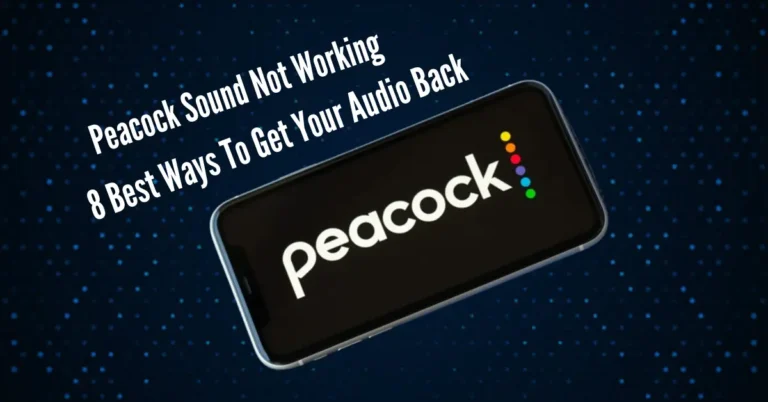

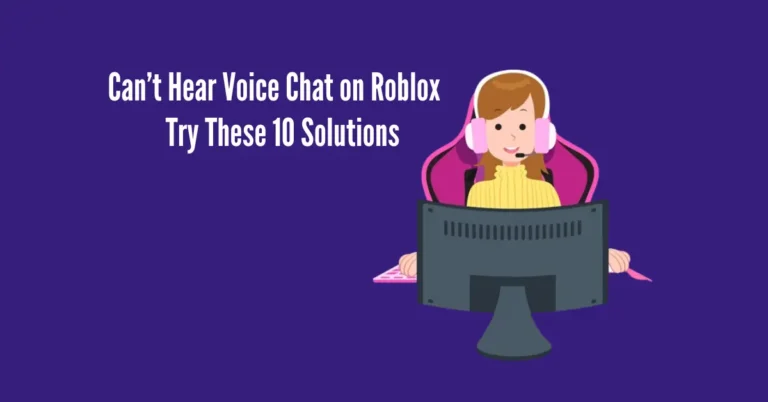
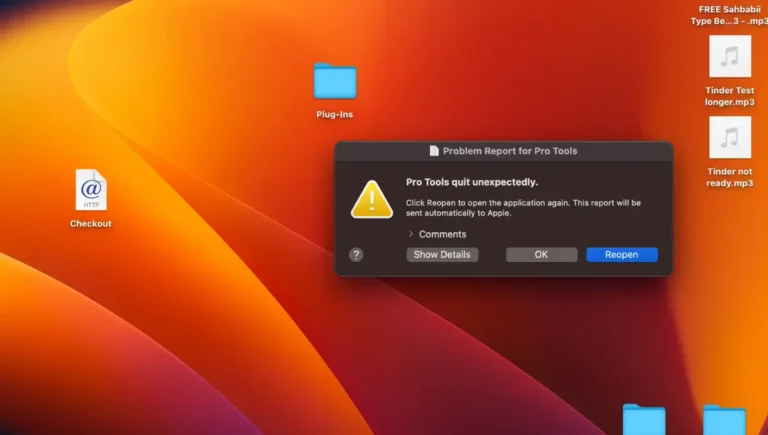
One Comment