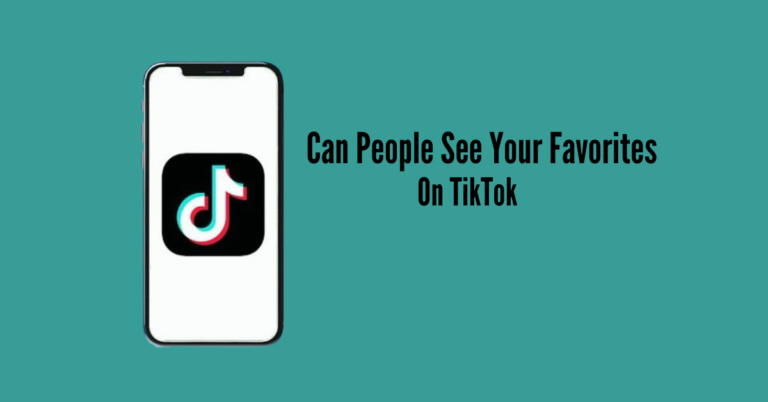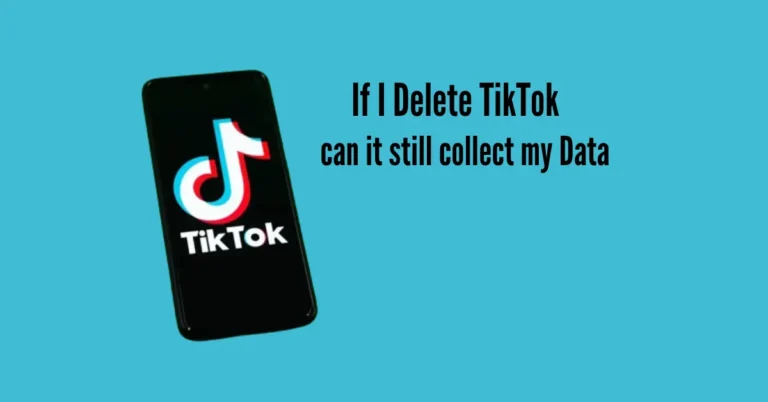Why Won’t TikTok let me follow people (Reasons and Solutions)
Are you facing difficulties when trying to follow people on TikTok? If so, you’re not alone. TikTok, the popular social media platform, sometimes presents obstacles that prevent users from following others. There can be various reasons for this, ranging from technical glitches to account restrictions.
However, fret not! In this article, we will unravel the causes behind TikTok’s reluctance to let you follow people and provide you with comprehensive solutions. By understanding these factors and implementing the suggested fixes, you’ll be able to navigate these obstacles and enjoy a seamless experience on TikTok. Let’s dive in!
Also Read: TikTok following Page not working
Why Won’t TikTok Let Me Follow People?

Unearth Eight potential causes for TikTok’s hindrance in allowing you to follow users, each elucidated thoroughly.
1. Following Too Quickly
If you find yourself rapidly clicking that follow button on TikTok, be aware that the platform has measures in place to address this behavior. TikTok may temporarily restrict your ability to follow more users if it detects an unusually fast pace.
This precautionary measure is in place to prevent spam-like activity and ensures a positive experience for all users. To navigate this, it’s recommended to moderate your following speed and refrain from attempting to follow too many people in a short timeframe.
2. New Account
If you’re using a new TikTok account, you might encounter limitations on certain activities, including following other users. This precautionary measure is applied until your account reaches a specific age or attains a minimum level of activity.
Such practices are commonplace in social media to thwart spam and the creation of fake accounts. As you continue to engage with TikTok and your account gains more history, these initial restrictions are anticipated to be lifted, granting you broader access to the platform’s functionalities.
3. Exceeding the Daily Follow Limit

If you’ve been actively adding new connections on TikTok, be aware that there’s a daily limit in place. This measure is in effect to prevent spam and maintain the overall quality of interactions on the platform.
If you find yourself hitting this daily cap, you’ll need to wait until the next day before you can resume following more users. The specific limit can vary based on factors like your account’s age and activity level. This approach ensures a controlled and positive user experience while managing the platform’s engagement parameters.
4. Technical Issues
If you find yourself unable to follow people on TikTok, technical glitches might be at play. These issues can stem from problems with your device, the app, or TikTok’s servers. A quick fix could be closing and reopening the app or reinstalling it.
If the problem persists, it might be on TikTok’s end, and patience may be required until they resolve the issue. Tackling these technical hitches ensures a more seamless experience on the platform.
5. Community Guidelines Violation
If you’re experiencing limitations on following people on TikTok, it could be a consequence of violating the platform’s Community Guidelines. Activities such as posting inappropriate content or engaging in harassment may trigger these restrictions.
To verify if this is the case, check your email or TikTok notifications for messages concerning a potential violation. Staying mindful of adherence to community standards ensures a smoother and more enjoyable experience on TikTok.
6. Weak Internet Connection
If you’re facing trouble using TikTok, a weak or unstable internet connection could be the culprit. A feeble connection might hinder the app’s proper functioning, affecting your ability to follow people.
To steer clear of such issues, always ensure you’re connected to a strong and stable internet source when engaging with TikTok. A dependable connection ensures a smoother experience on the platform, preventing disruptions in your interactions and activities.
7. Device Compatibility
If you’re facing issues with TikTok features, it’s possible that your older device may not fully support them. Some functionalities, including the following feature, might be limited to very old devices.
If this is the case, upgrading to a newer device could be a viable solution to ensure compatibility and access to all TikTok features. Ensuring your device is up to date guarantees a smoother and more enjoyable experience while using the app.
8. Server Issues
Occasionally, TikTok might run into server problems that affect how the app functions. When TikTok’s servers are experiencing issues, it can temporarily disrupt your ability to follow people.
To stay updated on server status, you can check websites like Downdetector to see if TikTok is currently facing any glitches. Keeping an eye on these platforms helps you identify whether the hiccup lies with TikTok’s servers, allowing you to navigate the situation more effectively.
What To Do If You Can’t Follow on TikTok? (10 Solutions)

Users may encounter occasional challenges, like difficulties in following others on TikTok. Here, we present 10 possible remedies for this concern, to assist users in resolving issues and ensuring an uninterrupted and enjoyable TikTok experience.
1. Check Your Internet Connection
Ensuring a strong internet connection is essential for seamless experiences on platforms like TikTok. If you’re having issues following people, begin by checking your internet. Open a webpage to gauge its speed and loading capability.
If it’s slow or fails to load, you might be dealing with an unstable connection. Improve your situation by moving closer to your Wi-Fi router or considering a switch to mobile data for a more reliable TikTok experience.
2. Cache Clearing
Apps gather temporary data, known as cache, over time, possibly causing slowdowns or glitches. To address this, access your device settings, locate TikTok in the app list, and select the option to clear the cache. By doing this, you remove temporary data, which may help resolve any issues affecting the app’s performance.
3. Update the App
To keep TikTok running smoothly, the app undergoes regular updates to improve performance and fix bugs. If you’re encountering any issues, it might be due to using an outdated version.
Simply open your device’s app store (Google Play Store for Android, App Store for iOS), search for TikTok, and tap the “Update” button if it’s visible. This quick action ensures you have the latest version, reducing the likelihood of malfunctions and ensuring a better TikTok experience.
4. App Reinstallation
If the earlier steps didn’t work, consider uninstalling and then reinstalling TikTok. This offers a clean start with the app and might help resolve lingering issues.
However, be cautious and back up any important data, like saved videos, before uninstalling to prevent potential data loss. Reinstalling TikTok provides a fresh perspective, potentially addressing persistent problems and enhancing your overall experience.
5. Verify Age Settings
To ensure a smooth TikTok experience, it’s crucial to verify your age settings. If your account is set to under 13, certain features, such as following other users, won’t be accessible.
Confirm your age settings by going to your profile, tapping the three dots in the top right corner, and finding the section titled “Privacy and Safety” or “Settings and Privacy.” Adjusting your age settings in line with TikTok’s guidelines ensures proper access to platform features.
6. Review Account Restrictions
If you find yourself unable to follow accounts on TikTok, it could be due to account restrictions in place to prevent spamming. Rapidly following a large number of accounts in a short time may trigger these limits.
In such cases, take a moment to review and wait for a few hours before attempting to follow more accounts. This measure maintains a balanced and positive user experience on the platform while discouraging excessive and disruptive behavior.
7. Reach Out to TikTok Support
If you’ve tried everything but still can’t follow people on TikTok, consider reaching out to TikTok’s support team for assistance. Simply go to your profile, tap the three dots in the top right corner, select “Report a problem,” and follow the prompts to report your issue.
Connecting with TikTok’s support ensures that your problem receives personalized attention and increases the chances of finding a tailored solution to your specific challenge.
8. Turn Off VPN
If you’re facing issues on TikTok, particularly with following people, consider turning off your VPN. Disabling the VPN might resolve any interference and allow you to seamlessly engage with the platform’s features.
9. Check Blocked Accounts
If you’re having trouble following a specific user on TikTok, it’s wise to confirm that you haven’t accidentally blocked them.
Navigate to your profile, tap the three dots in the top right corner, go to “Privacy and Safety,” and select “Blocked accounts.” This simple check allows you to ensure that the user is not blocked, addressing any potential barriers to following them.
10. Check Device Compatibility
Ensure that your device meets TikTok’s minimum requirements. If you’re using an older device or one with limited storage or processing power, you may encounter challenges in running the app smoothly. Confirming your device’s compatibility helps address potential issues and ensures a more seamless TikTok experience.
Frequently Asked Questions
Conclusion
The reasons behind TikTok’s reluctance to let users follow others are multifaceted, ranging from connectivity issues to account restrictions. The provided solutions, including checking internet connectivity, updating the app, and verifying account settings, offer tailored remedies for a smoother TikTok experience.
Whether it’s troubleshooting device compatibility or reaching out to TikTok support, users have a toolkit to address specific issues. By systematically navigating through these solutions, users can overcome obstacles, ensuring a more enjoyable and seamless journey on the popular social media platform. Remember, a combination of these fixes may provide the most effective resolution for individual scenarios.