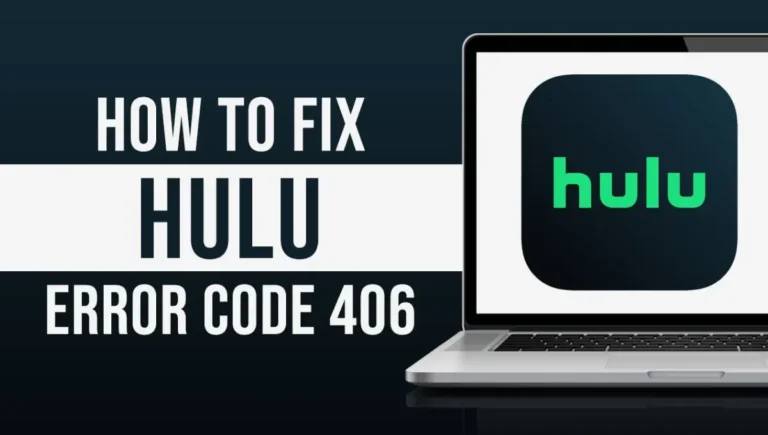Bluetooth Headphones Slowing Down Wifi? 4 Simple Solutions
Is the performance of your wifi affected by Bluetooth headphones? This common issue arises due to the overlap of Bluetooth and wifi frequencies. Bluetooth devices often operate on the 2.4 GHz band, the same as many wifi networks, causing interference and slower speeds. Fortunately, there are simple solutions to mitigate this problem. In this guide,…