How To Make PS5 Controller Mic Sound Better
If your PS5 controller mic sounds weird, it could be due to loudness or background noise. It’s crucial for good gaming! Weak connections might also be an issue. Here are simple tips to fix it: Speak closer to the mic, lower the volume of background noise, or adjust settings in the PS5 menu.
Also, make sure your controller’s firmware is updated. These steps can significantly improve your mic quality, ensuring clear communication with fellow gamers. So, get those settings adjusted and enjoy a better gaming experience without distractions!
Also Read: Cost to Fix Backlight on Samsung TV – and Is It Worth It?
Tips to Improve Sound Quality
| Name | Quick Answer |
| Keep Audio Low | Lower the volume if you hear an echo, others should adjust if they don’t hear it. Find the right balance. |
| Turn Off TV Audio | Disable audio output to TV/speakers in PS5 settings to improve sound quality for group play. |
| Reduce Background Noise | Play in a quiet room, close doors, use headphones to focus on game audio and avoid noise disturbances. |
| Physical Mic Damage | Restart the controller/console to ensure connection, unstable internet can cause sound issues. |
| Stable Connection | Restart controller/console to ensure connection, unstable internet can cause sound issues. |
| Others Issues | Record yourself playing to determine if the problem is your mic or others’ devices needing fixes. |
Keep Audio Low
If someone says a mic is echoing, it’s likely because one of you has the volume too high. But if you hear the echo, it’s probably not your fault. Here’s what to do:
By finding the right volume balance, you’ll fix the echo issue and make chatting while gaming much clearer for everyone involved!
Turn Off TV Audio

If your PS5 is sending audio to your TV or speakers, try turning that off to avoid problems. When many people play together, like in party mode, it can mess up the game’s sound quality. Here’s what to do:
By doing this, you’ll improve the sound quality for everyone playing together, making the gaming experience much better!
Reduce Background Noise
Background noise can mess up the sound quality. If there are other people in the room or noise from elsewhere in your place, your controller mic might pick it all up. Here’s what you can do:
By reducing background noise, everyone can hear each other better, making gaming sessions much more enjoyable for everyone involved!
Physical Mic Damage
If your mic keeps cutting off or acting weird, your controller might be damaged. Here’s what you can do:
By taking these steps, you can get your mic fixed and enjoy uninterrupted gaming sessions again!
Stable Connection
A good internet connection is super important for fixing tech issues, including sound problems. If your connection’s bad, your sound quality might suffer too. Here’s what you can do:
By doing this, you might just solve the sound problem and have a smoother gaming experience!
Other Users’ Issues
If you’ve tried everything and others still say your mic sounds bad, it might not be your fault. They could have problems with their own devices. Here’s what you can do:
By recording, you can pinpoint the issue and make sure everyone enjoys clear communication while gaming!
Conclusion
I hope these tips improve your PS5 controller mic quality. It’s frustrating when other gamers complain about it during play. If problems persist, contact Sony for help. They have a support page with lots of useful information.
Don’t hesitate to reach out for assistance if needed. It’s important to have clear communication while gaming, so you can enjoy the experience without any distractions. Keep playing and having fun, and don’t let mic issues get in the way!


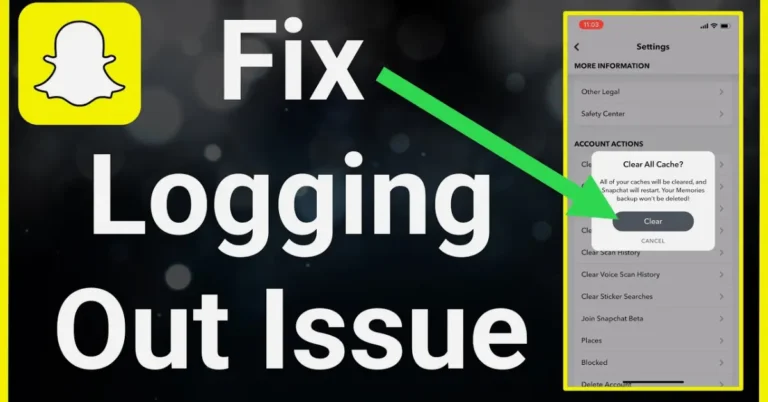



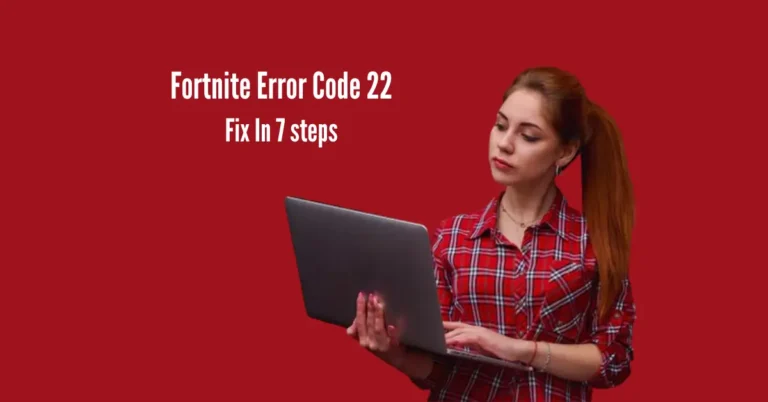

2 Comments