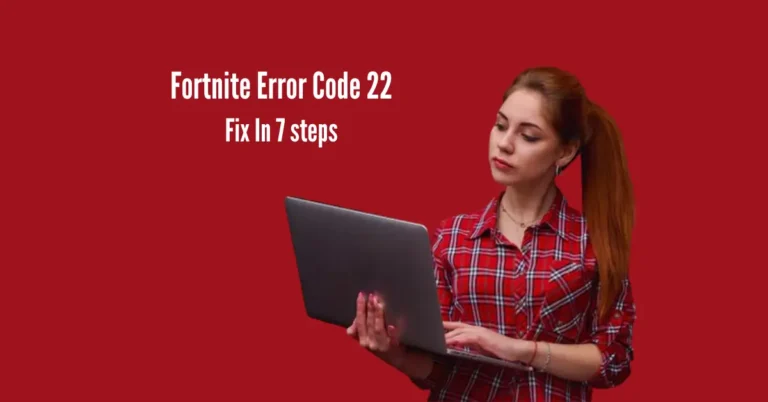Kik Says Image Not Available: 8 Causes & Fixes
Encountering the message “Image Not Available” on Kik can be a frustrating experience, disrupting the seamless flow of communication. Whether you’re engaged in casual chats or professional exchanges, understanding the underlying causes and effective solutions becomes paramount.
Various factors can trigger this inconvenience, from issues with internet connectivity to the possibility of the sender deleting the image. In this guide, we’ll delve into eight common causes behind Kik’s “Image Not Available” error and provide practical solutions to help you swiftly navigate these hurdles, ensuring a smoother multimedia-sharing experience on the platform.
Also Read: Bumble Not Showing Messages
Image Not Available on KiK: 8 Problems and Fixes

Continue reading to uncover why an image might appear unavailable on Kik and learn practical methods to resolve this issue.
1. Another Person in Chat Has Deleted the Image
If an image on Kik appears as ‘not available,’ it’s probable that the other user has removed the image. This could happen if they mistakenly sent it or chose to revoke your access to it. To view the picture again, request your friend to send it again.
2. Another User has Deleted Chat
If you encounter an image marked as ‘not available’ on Kik, it could be due to the other user deleting the chat you were using. When a chat is deleted, access to all shared images and files may be removed for the other person.
This might be the reason why you’re unable to view the image. We suggest contacting your friend to verify if they deleted the chat. If not, keep reading to explore alternative solutions.
3. Ensure Your Internet Connection is Stable
An image that appears unavailable on Kik might be due to a weak internet connection. A robust internet connection is essential for pictures and videos to load correctly. This issue could also affect your ability to send images or videos through Kik.
To address this, we suggest running a speed test to check your internet connection’s performance. If it’s slow, try closing some programs to enhance the connection. Additionally, consider resetting your internet router if the problem persists.
4. Another User has blocked you
If you can’t see images or files sent by another user on Kik, it could be because they have blocked you. When someone stops you, you lose access to the entire chat, which may result in images appearing as ‘unavailable.’
If you have alternative means of contacting your friends, you can try contacting them through other messaging platforms. However, if you’re sure you’ve been blocked, it’s best to refrain from getting them further.
5. App Needs Updating

If you’re encountering difficulties viewing images on Kik, it could be because the app needs an update. Developers often release updates to address bugs and glitches that users may encounter. Other users may have experienced similar issues; an update may have resolved them.
To check if the Kik app needs updating:
For iPhone users
For Android users
After updating Kik, reload the app to see if the image displays correctly. If it does, then the update has likely resolved the issue.
6. Your Friend’s Internet Connection Dropped

If you’re having trouble viewing an image on Kik, it could be because your friend’s internet connection dropped while they sent the picture. When this happens, the file may not fully load, making the image appear ‘unavailable.’
To address this issue, you can message your friend and inquire if the image is still in the process of being sent. They may need to resend it to ensure you receive it correctly.
7. The Photo is Corrupted
It may be corrupted if you cannot view a photo on Kik. This could occur if the connection were lost while the image was being sent or if there’s a problem with your phone’s ability to save images.
In such cases, ask your friend to resend the image to you. Additionally, if this issue frequently happens with pictures on your phone, consider contacting your phone provider for assistance.
8. Try Restarting/Reinstalling the App
To resolve persistent issues with image loading on Kik, we suggest following these steps:
Frequently Asked Questions
Conclusion
Encountering the “Image Not Available” message on Kik can be frustrating, but understanding its causes and fixes is critical. Whether it’s due to a poor internet connection, deleted chats, or app glitches, there are solutions. Ask senders to resend images, update the app, or check internet connectivity.
If all else fails, explore professional recovery tools. Remember, communication is vital—contact Kik support for personalized assistance. You can overcome this issue with patience and the right approach and enjoy seamless image sharing on Kik again.