TikTok Username Available But Taken -Problem Fix
Are you tired of encountering the frustrating “username available but taken” issue on TikTok? It’s a common annoyance that many users face when trying to claim a desired username, only to find out it’s already been snagged by someone else. This problem arises due to a lag in TikTok’s servers updating username availability across the platform.
However, fear not! There’s a simple fix to this dilemma. By understanding the nature of this delay and patiently revisiting your desired username over time, you can eventually secure the perfect handle for your TikTok account.
Also Read: TikTok Following Page Not Updating
TikTok username available but already taken?
Encountering the “TikTok username available but already taken” issue can be frustrating, but understanding its causes can help ease the annoyance. TikTok’s servers often lag behind updates in their vast database, resulting in delays in reflecting newly claimed usernames across the platform.
This processing delay means that even though someone has recently snagged the handle you desire, it may take several days for the system to fully update. Additionally, browsing TikTok on the web versus mobile can lead to discrepancies in username availability. For the most accurate results, it’s best to check directly through the mobile app to ensure you’re seeing the freshest details.
How do I fix the TikTok username available but taken?
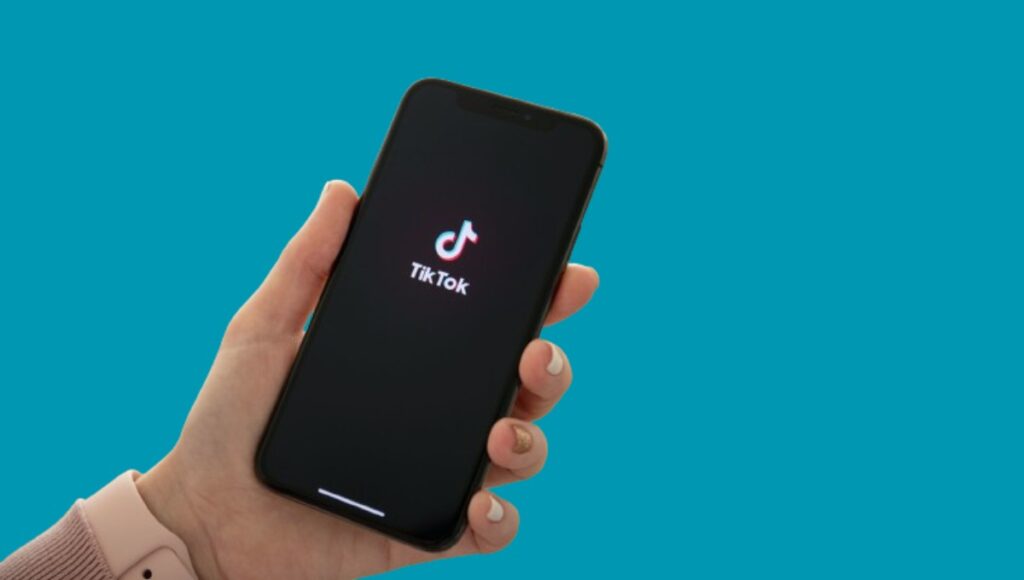
Wait A Few Days
If you’re having trouble changing your TikTok username or reclaiming an old one, don’t worry! It takes TikTok about two weeks to update their system with these changes. So if you keep getting an error message, just be patient and try again every few days. Remember, if your account has been inactive for more than six months or you’ve already changed your username, the old one becomes available immediately.
That means someone else might snatch it up if you don’t act fast. Here’s a workaround: Make a Gmail account with your desired username as the first name (leave the last name blank). Then, use that email to sign up for a new TikTok account, and you should be able to use your preferred username without any problems.
Use TikTok App
If you’re having trouble registering a username on TikTok using your computer and keep seeing a “404 page not found” error, try using the mobile app instead. Follow these simple steps:
Remember, if a username was banned or restricted before, it might be available for registration again, but there could still be some limitations. Always follow TikTok’s rules and guidelines to have a smooth experience on the platform.
Can I get a TikTok username that’s already taken?
TikTok sometimes frees up usernames from inactive accounts if they haven’t been used for about 180 days or more. This helps keep the username options fresh for active users. You can check if a username is available by searching for it on TikTok.
If you see the username with random numbers added to it, it means the original username is now up for grabs. So, if there’s a username you’ve been eyeing, keep an eye out for these changes and act quickly when you see it become available!
How do I get a TikTok username that has already been taken?
If someone agrees to give or sell you their TikTok username, they’ll have to change it to release it. But there’s a waiting period before you can claim it. During this time, the username is kind of in limbo—it’s not up for grabs right away.
This waiting period can vary, but eventually, the username will be available for you to claim. Make sure to talk clearly with the user about when and how the username change will happen to avoid any confusion.
While waiting, you can try these methods:
Pick a username that shows who you are or what you’re about, and make sure it’s easy for others to remember. And when you find an available username you like, claim it quickly before someone else does!
How do I change my name on TikTok without waiting 7 days?
To change your name on TikTok without waiting for 7 days, you can try the following steps:
How to Change TikTok Username on the Phone

Sure, here are the important steps to change your TikTok username on your phone:
Frequently Asked Questions
Conclusion
When checking for username availability on TikTok, the username may show as available but then show as taken while trying to create an account. This can happen due to a brief delay in updating availability status across TikTok servers.
The best way to resolve this is to repeatedly check different variations of the desired username until one is found that consistently shows as available. One can also try simple character substitutions like replacing letters with numbers.
Being persistent and creative with alternatives can help find an open username despite the temporary availability display issue on TikTok.




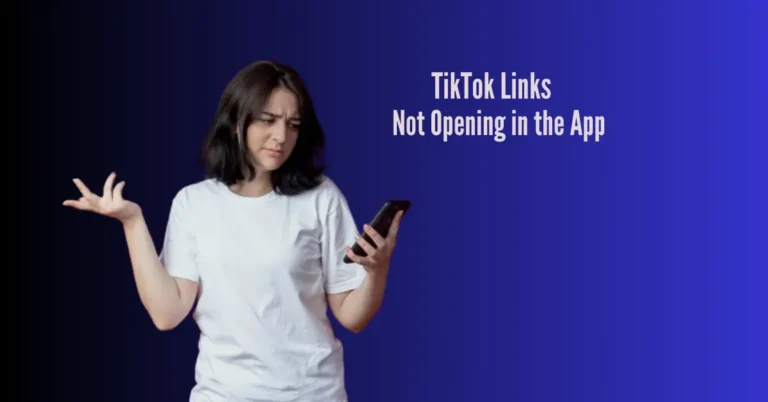



One Comment